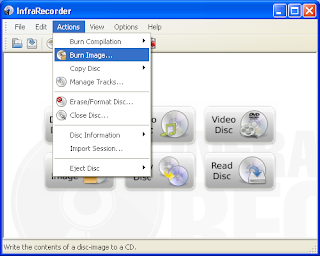CDex is a free Audio CD ripper, extractor and converter for various formats and encoders, e.g. MP3, AAC, WMA, FLAC, OGG, WAV, MP2, Musepack, Ape, VQF and many others. It features advanced jitter correction, ID3v2+v1 tagging, audio normalization, transcoding of compressed audio files, analog input recording and also meta tagging with CDDB and Musicbrainz. CDex has been translated to various languages.
Features
CDex is able to convert CD audio into several formats including WAV, Vorbis, MP3 (using the LAME encoder), VQF, Musepack, APE, and many others. As of version 1.70b2 FLAC encoding is native, but for version 1.51 FLAC and other codecs can be used by using an external encoder. For convenience, it supports CD-Text to allow ripped tracks, with reduced user effort, to have the names of songs, artists and albums. It can also automatically identify (most) inserted audio CDs and look up the metadata by means of an online database (freedb) for automatic tagging, naming and sorting of ripped files. It also includes cdparanoia for robust CD reading. CDex is considered to be very configurable and relatively easy to use.
History
In 2000, at the start of the beta phase for version 1.30, CDex was turned into a free software project (“cdexos”: “CDex Open Source”) and hosted on SourceForge.net. In January 2006, the CDex homepage requested a new project manager and developer, implying that Albert L. Faber had abandoned development of CDex. On 2006-06-05, CDex 1.70 Beta 1 was released via the SourceForge.net website. It was the first official update to the program in almost three years, with CDex 1.70 Beta 2 following soon after on 2006-06-23. On 2009-11-18 CDex 1.70 Beta 4 was released. CDex 1.70 Final was released on 2014-06-29 featuring a Unicode and Multibyte version.
On June 30, 2007, just one day after the release of the GPLv3, the license of CDex was updated.
You may also like
LMMS free audio software download.
Source:
Wikipedia.